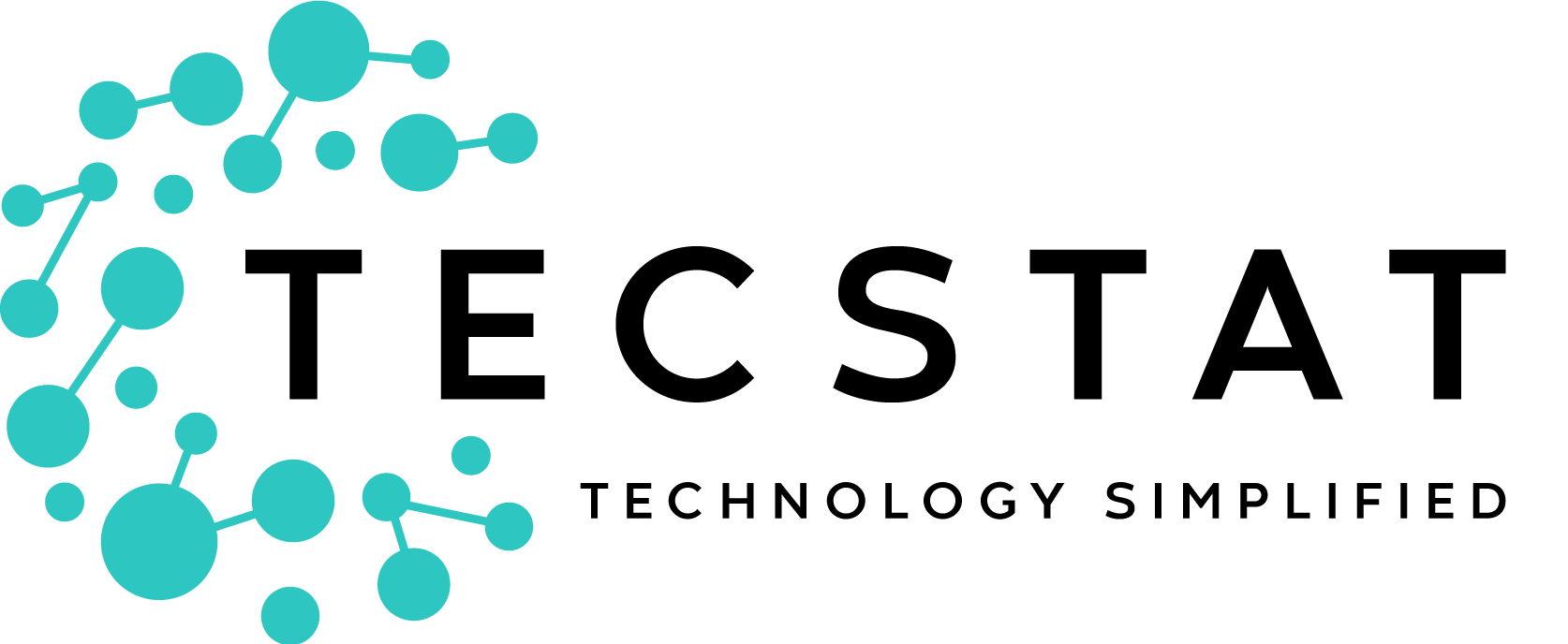HDMI All TVs and most computer monitors have HDMI. It’s easy to use, the cables are cheap, and best of all, it carries audio. If you’re plugging your computer into a TV, your first choice should be HDMI. It will save you lots of hassle.
HDMI has limitations, though, and isn’t always the perfect choice. For example, your TV likely has HDMI 1.4 connections, which max out at 3,820×2,160-pixel resolution at 30 frames per second. If you’ve gotten a new 4K monitor, you’re limited to 30fps. Not until HDMI 2.0 will you be able to do 4K over HDMI at 60fps.
DisplayPort
DisplayPort is a computer connection format. There is only one television with DisplayPort, and don’t expect it to see much further adoption on the TV side. It’s capable of 3,840×2,160-pixel resolution at 60fps, if you have at least DisplayPort 1.2 and the Multi-Stream Transport feature. If you’re looking to connect a computer to a monitor, there’s no reason not to use DisplayPort. The cables are roughly the same price as HDMI.
DVI The video signal over DVI is basically the same as HDMI. The maximum resolution potential depends on the equipment, though. Some cables and hardware (called single-link) can only do 1,920×1,200, while others (dual-link) can do more.
DVI generally doesn’t do audio (it varies). So if you’re using a TV, use HDMI. Since computer monitors don’t usually have speakers, this isn’t an issue.
(Geoffrey Morrison, CNET).